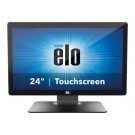Professional Displays

-
Elo E351806, 2402L 24" Touchscreen Monitor
Excl. Tax: £0.00 Incl. Tax: £0.00The Elo 02-Series of Touchscreen Monitors designed with seamless style across all sizes includes four options — a 19-inch square aspect ratio display and 22, 24 and 27-inch wide aspect ratio displays. With a compact form factor and clean design for easy integration, the 02-Series monitors are well-suited for point-of-sale, point of information, signage and hospitality applications.
Learn More » -
Elo E351997, 2702L 27" Touchscreen Monitor
Excl. Tax: £0.00 Incl. Tax: £0.00The Elo 02-Series of Touchscreen Monitors designed with seamless style across all sizes includes four options — a 19-inch square aspect ratio display and 22, 24 and 27-inch wide aspect ratio displays. With a compact form factor and clean design for easy integration, the 02-Series monitors are well-suited for point-of-sale, point of information, signage and hospitality applications.
Learn More » -
AOC P1 24P1, 60.5 cm (23.8), 1920 x 1080 pixels, Full HD LED 5 ms Black, Computer Monitor
Excl. Tax: £0.00 Incl. Tax: £0.00*Screen size (inch) 23.8, Panel resolution 1920x1080, Refresh rate 60 Hz, Panel type IPS, HDMI HDMI 1.4 x 1, Display Port DisplayPort 1.2 x 1, D-SUB (VGA), DVI
*3-sides borderless 23.8” IPS display with Full HD
Learn More »
*Sleek and elegant thanks to 3-sides borderless design, achieved thanks to the newest IPS panel in FHD (1920x1080px) resolution. Includes full range of display inputs (VGA, DVI, HDMI, DisplayPort), built-in speakers and improved ergonomic stand with 150 mm height adjustment.